
Choosing the right desk size is one of the most important decisions you'll make when setting up a workspace. Whether you're working from home, furnishing an office, or looking to upgrade your current setup, understanding standard desk dimensions will help you find something that actually fits your needs and space.
This guide covers the most common desk sizes you'll encounter in 2025, along with practical information to help you make the best choice for your situation.
A desk that's too small leaves you cramped and frustrated. One that's too large takes up precious floor space without adding functionality. The right size balances your work requirements with your available space.
Beyond fitting in your room, desk dimensions affect ergonomics, workflow, and how comfortable you'll be during long work sessions. Getting this right from the start saves you money and headaches later.
Before looking at width and depth, let's talk about height. Most standard desks fall into these categories:
The 28-30 inch height works well for most people of average height when seated in a typical office chair. If you're significantly taller or shorter, you might need to adjust, either through chair height or a custom desk solution.
Width is where you start seeing real variation. Desks come in these standard widths:
A 48-inch desk is generally considered the minimum for comfortable daily work. This gives you enough room for a monitor, keyboard, mouse, and some workspace without feeling cramped. If you need space for multiple monitors, paperwork, or other equipment, aim for 60 inches or wider.
Compact 36-40 inch desks work well if you primarily use a laptop or have very limited space. Just remember you'll have less surface area for multiple items.
Depth is equally important but often overlooked. Here are the standard depths:
Twenty-four inches is the absolute minimum if you want to place a monitor in front of you with any distance between your eyes and the screen. This depth also accommodates a keyboard and mouse comfortably.
If you have limited floor space, 20-24 inches works, but you'll need to be strategic about what goes on your desk. For most situations, 24-30 inches provides the best balance between functionality and floor space usage.
Each desk category has standard dimensions, but the real question is how its size supports your workflow and equipment.
Standard desks usually range from 47–60 inches wide and 23–30 inches deep. They suit one or two monitors and fit most corporate layouts without overwhelming the room.
These dimensions hit the sweet spot between comfort and space efficiency, especially in open-plan benching systems.
Executive desks expand to 60–72 inches in width and 30–36 inches in depth, accommodating paperwork, multi-device workflows, and occasional guest seating.
They are ideal when surface area contributes to productivity and presence.

Standing desks typically measure 48–72 inches wide and 24–30 inches deep. Since they carry motors and may support heavy monitor arms, proper load capacity (≥ 150 lbs) matters more than in fixed desks.
L-shaped configurations range from 55–72 inches on the main side and 47–60 inches on the return. They create two usable work zones—one for screens and one for tasks such as writing, reviewing documents, or meetings.
These desks provide an immersive workspace with three connected surfaces. Widths typically fall between 60–72 inches, with wing sections between 48–60 inches each. They are common in executive and administrative offices.
Compact desks range from 31–43 inches wide and 18–23 inches deep. They fit phone booths, small rooms, and bedrooms while still supporting a laptop model or compact monitor.
Modern offices often prefer shared stations. Each person typically needs 47–60 inches of width and 23–30 inches of depth. That results in total widths between 94–120 inches.
Bench desks must also allow cable trays under the center divider.
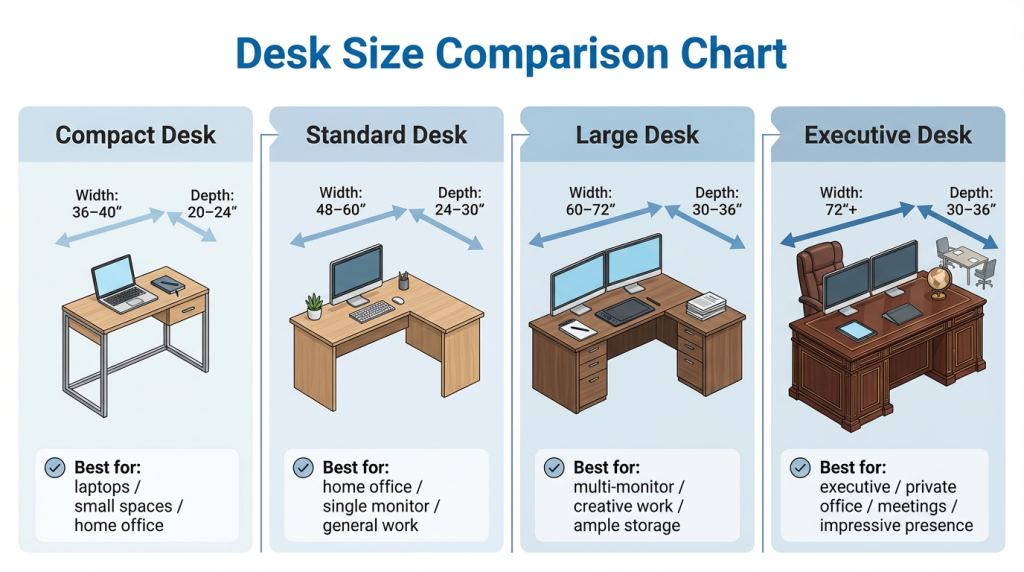
| Compact | 36-40" W × 20-24" D | Laptops, small spaces |
| Standard | 48-60" W × 24-30" D | Most home offices |
| Large | 60-72" W × 30-36" D | Multiple monitors, spacious offices |
| Executive | 72"+ W × 30-36" D | Executive offices, dedicated rooms |
Before shopping for a desk, measure your intended location carefully. Don't just measure the wall where the desk will go. Account for doors swinging open, windows, and how much space you need to move around.
A good rule of thumb is leaving at least 36 inches of clearance in front of the desk so you can pull your chair back comfortably. If your room is tight, make sure the desk dimensions work with that constraint.
Example:
27" monitor → 27 × 0.55 = 14.8 inches viewing radius
Add keyboard zone → 28–30" desk depth recommended
The right desk size depends on your specific work style, available space, and budget. Most people find that a standard 48-60 inch wide desk with 24-30 inches of depth hits the sweet spot between functionality and practical use.
Take time to measure your space and consider what equipment you'll actually use at your desk. This practical approach will help you choose a desk that works for years to come rather than becoming a frustration.
